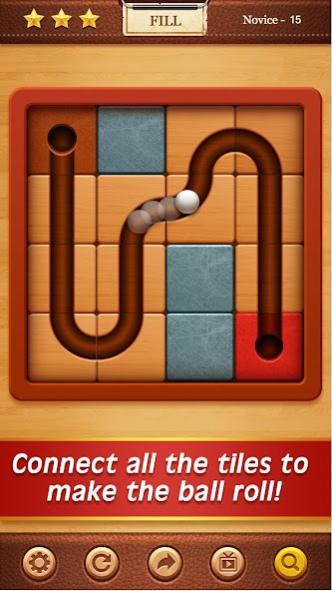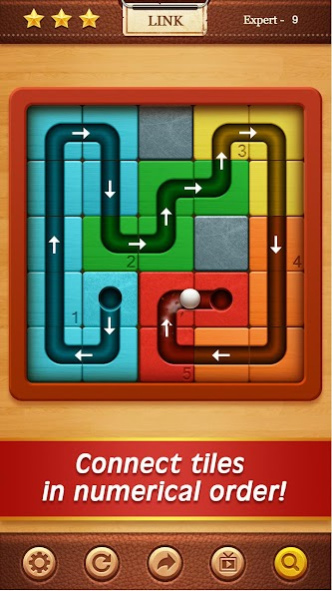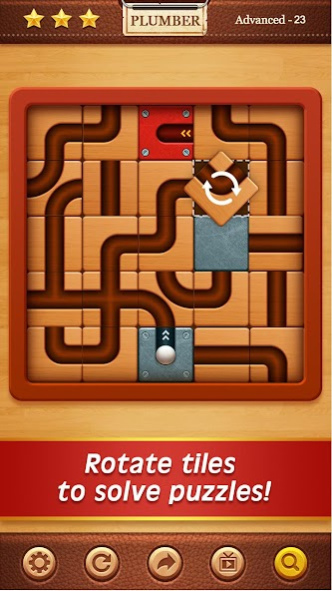Balls Rolling 2.2.5002
Free Version
Publisher Description
Balls Rolling is one of the popular puzzle game to train your brain. The balls were locked in different blocks. Wood brick cannot be moved in each level. You need to start brainstorming and overcoming the barrier. Try to move the blocks by your fingers to unroll a path. Slide the ball to get out of trouble and complete the puzzle!
---How to play Balls rolling---
1. Connect wooden blocks. Make the grooves became a path. Let the ball roll.
2. According to the numerical order on the wooden block. Bypass barriers and connect all the wooden blocks.
3. Provide a track for the ball to unroll from beginning to the goal.
4. The water pipe mode: connects pipes to form a path and roll the ball
---Balls Rolling Features---
- Cool wood interface and vison effects
- Design in classic western style. Amazing ancient experience.
- No limit. Enjoy anytime at your own place without WIFI
- Applicable to no matter child or elderly
- 4 level modes with different challenges : Slide Mode, Fill Mode, Line Mode, Pipes Mode
- 5 kinds of difficulty: Novice, Regular, Advance, Expert, Master
Download it today for free! Balls Rolling will always company you. What are you waiting for? Go ahead and get ready to roll balls!
About Balls Rolling
Balls Rolling is a free app for Android published in the Puzzle & Word Games list of apps, part of Games & Entertainment.
The company that develops Balls Rolling is Yo App. The latest version released by its developer is 2.2.5002.
To install Balls Rolling on your Android device, just click the green Continue To App button above to start the installation process. The app is listed on our website since 2020-07-08 and was downloaded 2 times. We have already checked if the download link is safe, however for your own protection we recommend that you scan the downloaded app with your antivirus. Your antivirus may detect the Balls Rolling as malware as malware if the download link to com.yoapp.ballsrolling.free is broken.
How to install Balls Rolling on your Android device:
- Click on the Continue To App button on our website. This will redirect you to Google Play.
- Once the Balls Rolling is shown in the Google Play listing of your Android device, you can start its download and installation. Tap on the Install button located below the search bar and to the right of the app icon.
- A pop-up window with the permissions required by Balls Rolling will be shown. Click on Accept to continue the process.
- Balls Rolling will be downloaded onto your device, displaying a progress. Once the download completes, the installation will start and you'll get a notification after the installation is finished.